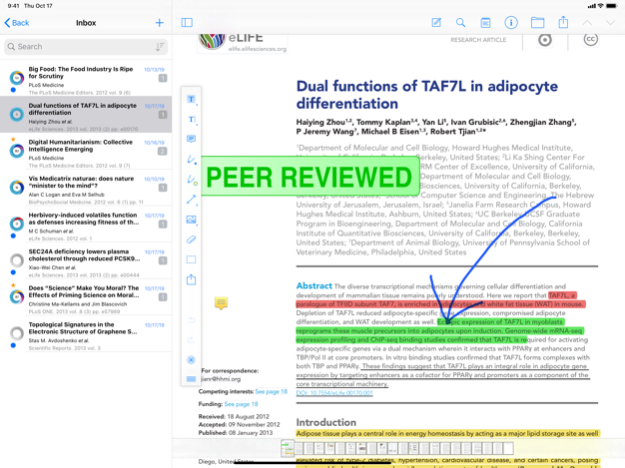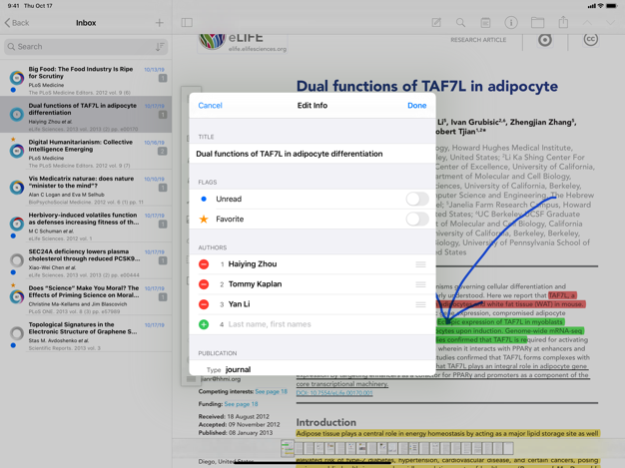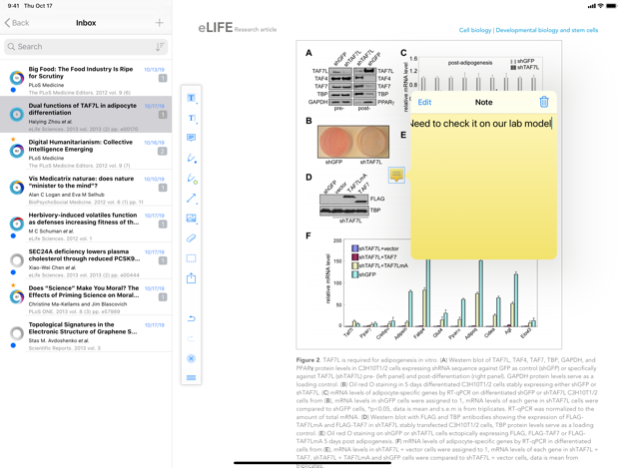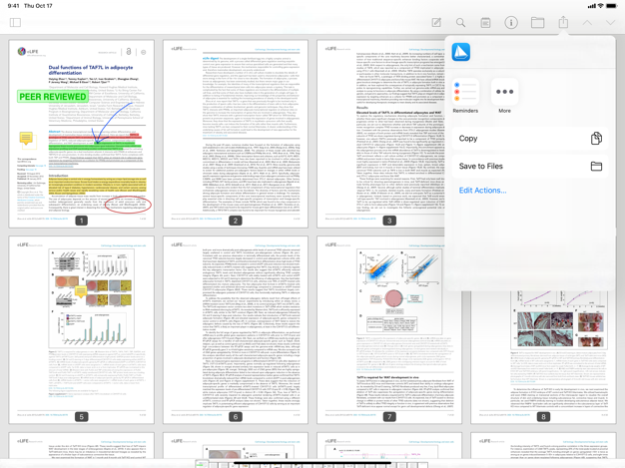PaperShip - Mendeley & Zotero 3.8.5
Free Version
Publisher Description
PaperShip is an iPad, iPhone, and Mac application designed to give you access to your Mendeley / Zotero library on-the-go.
You will enjoy annotating your PDFs with highlights, notes, free text, drawings and much more!
What the scientists say:
“Maybe the best app I have” by WilllllliW
“Fantastic app” by BramBZ
“Brilliant” by CherylRen
“これがないと研究できません!” by DehydrogenaseK
“Superbe pour la gestion bibliographique” by Gringopako
#########
The most powerful annotation types for your papers (requires in-app purchase)!
• Highlights and text decoration (underline, strikethrough...),
• Notes,
• Free text,
• Hand drawing and hand writing,
• Shapes (rectangle, oval...),
• Stamps,
• Images,
• Audio recordings,
• and much more...
#########
Note: PaperShip requires a Zotero or Mendeley account.
READ | Get access to your entire library on your mobile devices. Our build-in PDF reader is the greatest way to find and look at your latest literature. But we also support a lot of other types: image, document, spreadsheet, text, webpage... You will take advantage of the iPad and iPhone Retina screens and never need to print your publications anymore.
ANNOTATE | PaperShip provides a lot of annotation types which go far beyond what most of the reference managers offer (available through In-App Purchase). And as our tools are compliant with the PDF standard, your annotations will be available in most of the other readers.
METADATA | PaperShip allows you to read and edit article's metadata. You can now add tags, update title or change authors in an easy way whatever the type of document you are reading.
IMPACT | PaperShip is the first reference manager to link your articles to the new almetric data! Just know in real time what are the impacts of your publications inside the scientific community.
MANAGE | PaperShip keeps your articles organized based on your Mendeley/Zotero folders. Add a paper to your favorites or move it to another folder by using an incredible pane and swipe navigation. Your articles will always stay at your fingertips with the search engine.
IMPORT | Just import a new paper by tapping some keywords or looking at author name and PaperShip will bring it to your library. By selecting the Open Access option, you will be able to download automatically the linked PDF for free.
SYNC | Always stay up to date between your mobile library and your desktop application. Once you add or annotate a PDF, it will wirelessly be saved on the Mendeley/Zotero platform to be available on all of your devices.
SHARE | You have found a new incredible article? Just share it with colleagues in your groups, by email or on social networks like Twitter and Facebook and bring reference managers to the science 2.0 step.
#########
Learn more about PaperShip for iPad and iPhone on www.papershipapp.com
Follow us on Twitter @PaperShipApp
Nov 13, 2019
Version 3.8.5
- Updated PDF annotation tools
- Interface improvements
About PaperShip - Mendeley & Zotero
PaperShip - Mendeley & Zotero is a free app for iOS published in the Office Suites & Tools list of apps, part of Business.
The company that develops PaperShip - Mendeley & Zotero is Shazino. The latest version released by its developer is 3.8.5.
To install PaperShip - Mendeley & Zotero on your iOS device, just click the green Continue To App button above to start the installation process. The app is listed on our website since 2019-11-13 and was downloaded 41 times. We have already checked if the download link is safe, however for your own protection we recommend that you scan the downloaded app with your antivirus. Your antivirus may detect the PaperShip - Mendeley & Zotero as malware if the download link is broken.
How to install PaperShip - Mendeley & Zotero on your iOS device:
- Click on the Continue To App button on our website. This will redirect you to the App Store.
- Once the PaperShip - Mendeley & Zotero is shown in the iTunes listing of your iOS device, you can start its download and installation. Tap on the GET button to the right of the app to start downloading it.
- If you are not logged-in the iOS appstore app, you'll be prompted for your your Apple ID and/or password.
- After PaperShip - Mendeley & Zotero is downloaded, you'll see an INSTALL button to the right. Tap on it to start the actual installation of the iOS app.
- Once installation is finished you can tap on the OPEN button to start it. Its icon will also be added to your device home screen.